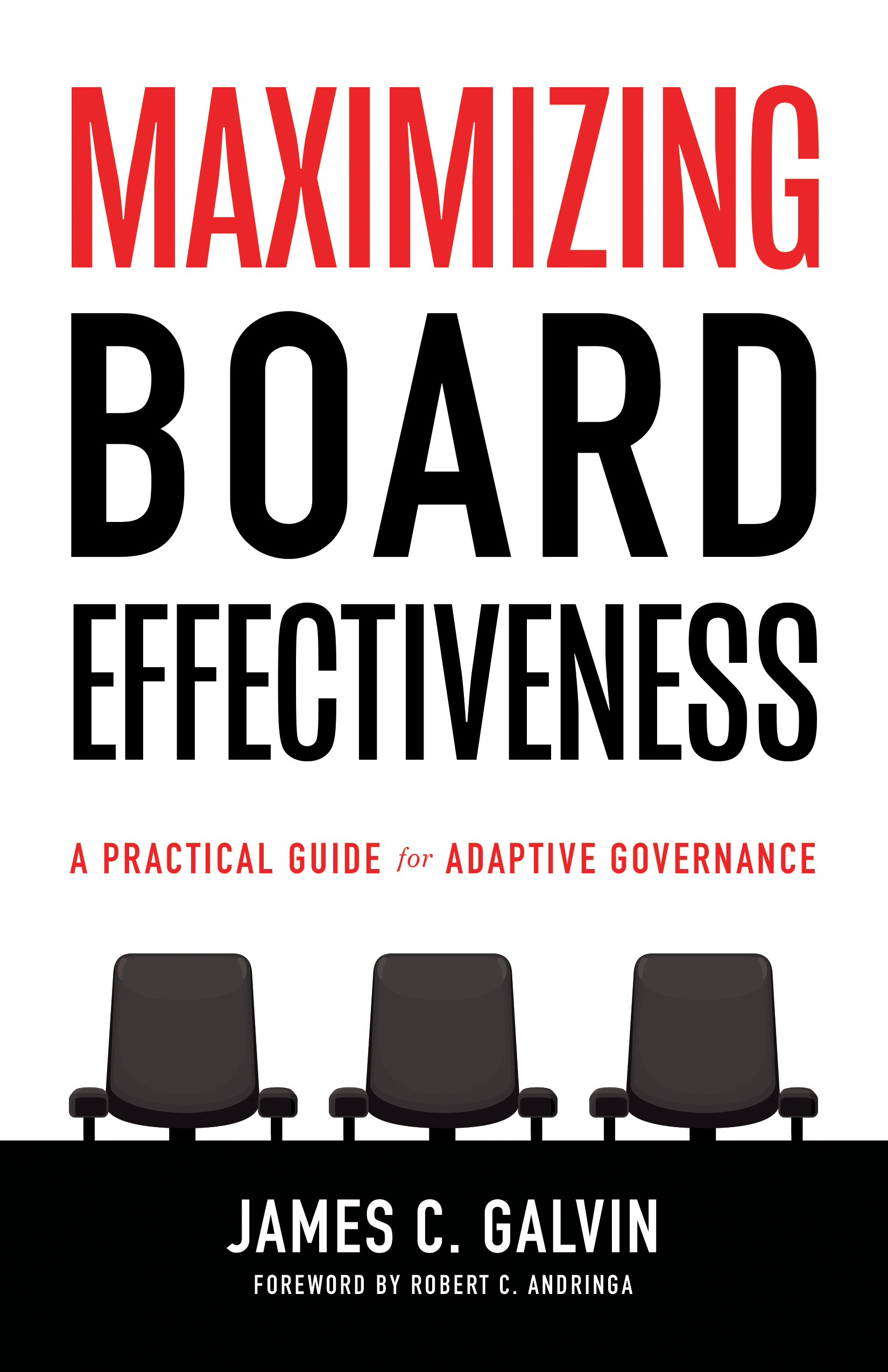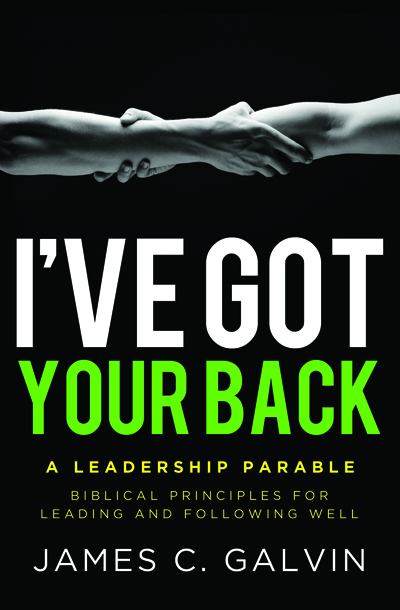How to Manage Multiple Projects
3.10.2014
If you read a book or take a course on project management, one of the things they neglect to teach you is how to manage multiple projects at the same time while responding to email, answer phone calls, and getting distracted by incoming text messages. My guess is that you are probably juggling multiple projects with various deadlines at work right now. You may be feeling slightly overwhelmed and overloaded.
More than two decades ago, I was working in the publishing industry and managing more than a dozen publishing projects all at the same time. I signed a contract to produce two books for a publisher on a Friday and went home for the weekend. Somehow, I failed to add these two books to my list of projects on Monday. A full month later I realized that I had completely forgotten about the two books! I had unintentionally put the reputation of the entire organization at risk.
My so-called system had failed—miserably. I realized that I had to get more organized and develop a stronger system. Perhaps you do too. Here are some steps to building a better system for managing multiple projects and preventing things from slipping through the cracks.
1. Make a master list of all of your projects. Having them listed on one side of one sheet of paper simply helps you see everything that you have on your plate at work. If you take on yet another commitment, write it down!
2. Create a file for each project. Keep all papers in a file folder. Create email folders to store important email messages on your computer. Don’t file papers horizontally. Keep your desktop clear.
3. Develop a one-page checklist for each project. This is the control page of all the steps you have to do to complete the project. Always keep it stored as page one in your file.
4. Create a chart to track progress. Use a spreadsheet or project management software to develop a chart with bars showing the start date and deadline for each project. At a glance you can see which projects need to be completed when.
5. Review all projects each week. Open each file, check off completed steps, add new steps, and put new items on your task list for the week.
With a new, stronger system in place, you will be able to handle more projects with less stress and also find it easier to say no to “rush” projects when your plate is full.