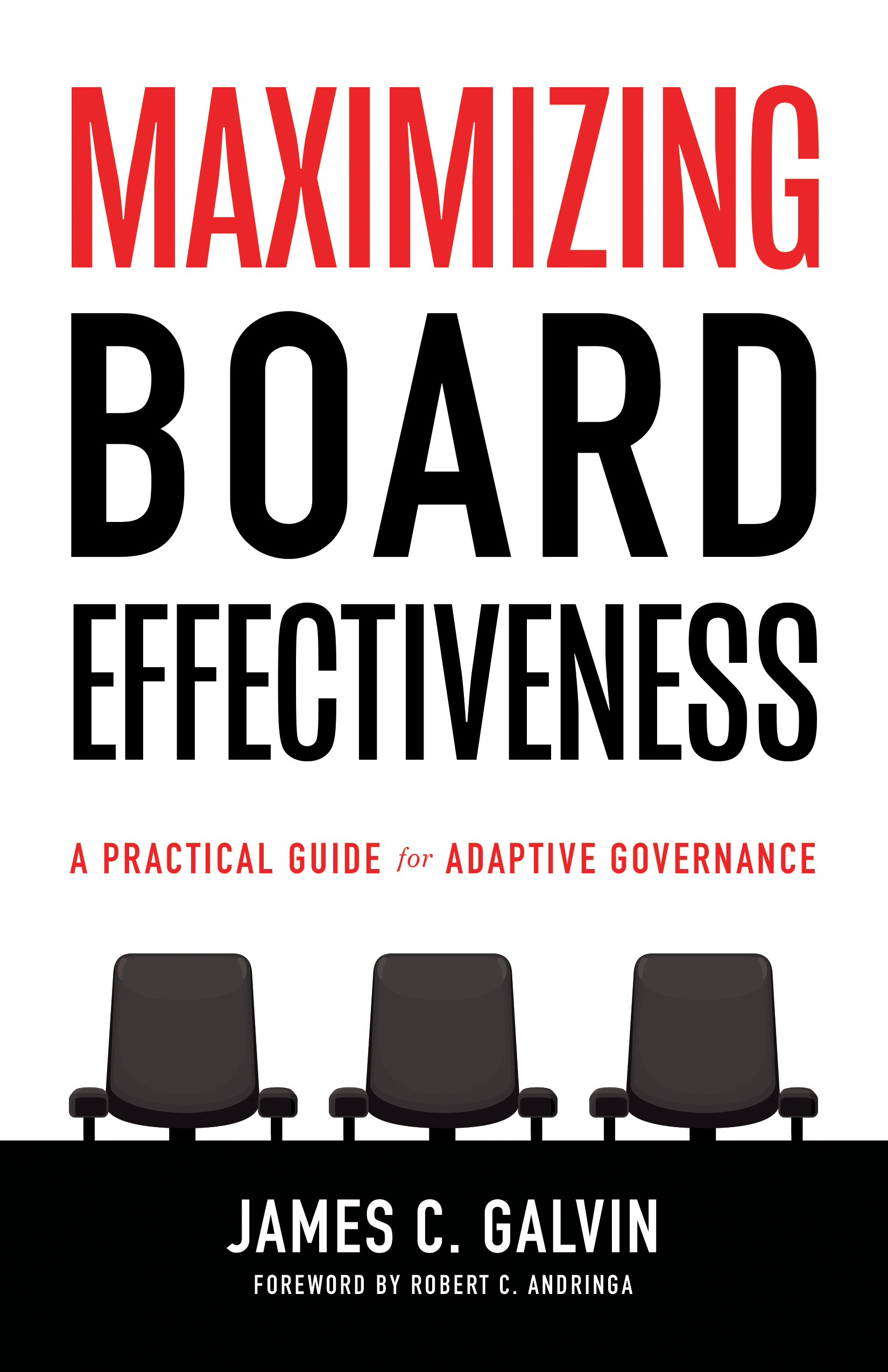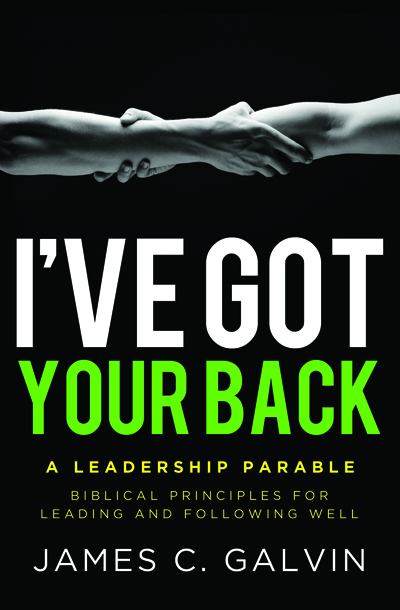Make a Control Page for Your Work and Life
5.12.2013
Do you ever feel overwhelmed by everything you have to get done? A number of years ago, I signed a contract with a publisher to develop two books. The deadline was months away and I knew I didn’t have to start immediately. I was so busy with other projects that I forgot about the signed contract with the publisher. When I came across a piece of paper a few weeks later and realized what had happened, I was mortified. My system for controlling multiple projects was breaking down and I felt overwhelmed.
Do you feel stressed out? Do you have a lot to do? Do you feel like you’re falling behind? A simple solution is to create a list of all of your projects.
A projects list is a page containing everything you’ve agreed to do, everything you have to do, and everything you want to do. I like to put all the projects in my life on the same page. Some people prefer keeping work projects separate from personal and home projects in order to maintain a clear boundary between work and personal life. Most people don’t bother to make a list of their projects, they just try to keep it all in their head. This is a big mistake.
It doesn’t matter whether your projects list is electronic or paper. You can use Outlook and create a special category and color code tasks to represent your projects. You can use MS Word and make a simple list that you update weekly. You can make an Excel spreadsheet and add more details. You can rewrite it by hand every week. This list is not a To Do list. It also is not just a list of big projects. It should be a list of all the projects in your life listed on one side of one sheet of paper. I like to print mine out and carry it with me so that I can review it whenever I’m sitting and waiting with nothing to do.
A friend of mine who is a pastor decided to try this to see if it would help him get more organized. He carefully compiled all the projects at church, at home, and his personal life. When he finished, the list was so long and he was felt so completely overwhelmed that he had to close his computer and walk away. He told me, “I had no idea I had made so many commitments. This is the reason why I’ve been feeling the way I have lately. It will be easier for me to say no to other people now.”
Begin by sitting down and making a list of everything you have to do and want to do. Don’t be afraid to include smaller projects. For example, my list currently includes 33 projects. Here are a couple of examples of small projects on my list.
Once you’ve compiled your projects list you can review it once a week to generate next actions to get each project activated. If you have a project on your list and you take no action on it for several months you’ll have to assess your level of commitment and determine whether to take it off your list because conditions have changed, or knuckle down and break through the inertia.
Find a good time in a quiet place to develop your initial projects list. For each project asked the question, “What is my next action?” Then pick a time in your schedule to review your projects list at least once a week. Then, send me a quick e-mail and let me know how your control page is immediately benefiting you.